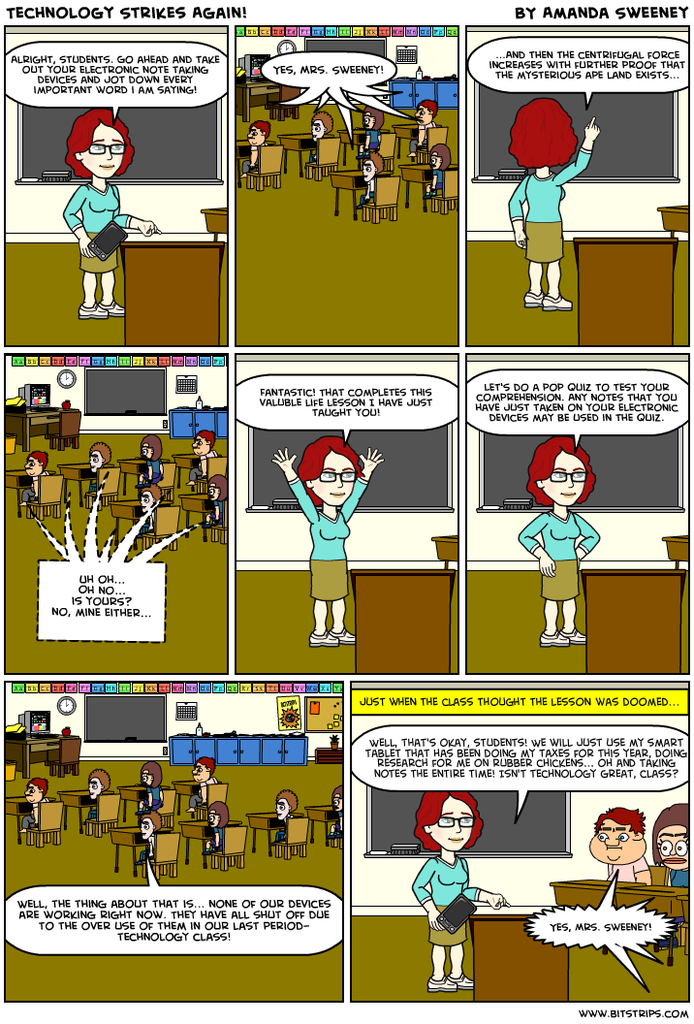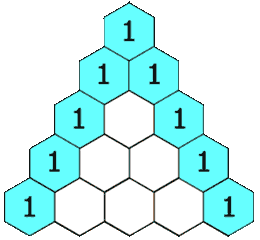This week in “Technology for Educators” we were asked to
review Chapters 5 and 7 in our textbook and share three concepts that we could
elaborate on.
Electronic note taking seems to be the future of the ole’
pen and paper, our text seems to think. Several applications and software
programs have electronic note taking built in, or it is just as simple to add a
note taking option to any device these days. Some of the most popular note
taking applications are EverNote, One Note and Google’s note taking app,
GoogleKeep. They are all variations of the same concept: jot your notes down on
whichever device you have handy and have access to your content on any device
you own. The more sophisticated versions also have a collaboration option to
them which make group projects a snap. I, however, am not a fan of electronic
note taking. My note taking process is more of a mind mapping jumble of
organized mess, and I love it that way. Throughout the years I have developed
my own code and system of arrows and boxes that makes perfect sense to me. The
thought of being semi confined to text on an electronic device that could die
or fail at any moment (we have ALL been there) doesn’t sit with me well, which
is why I have not made the switch. I made this comic using BitStrips.com to
light heartedly illustrate how technology could fail, but the teacher will
always swoop in and save the day!
Credit to Amanda Sweeney
The second concept that I focused on for this post is
broadening the typical web search methods of my students. Too often “Google” is
the quick solution for everything online. As our text points out, “Google is
now one of the most visited Internet sites worldwide, and the company is continually
expanding…” (Maloy 2013, p. 108).To
“Google” is now considered a verb and I have many times referred to “consulting
Dr. Google” when trying to self diagnose when something in my body goes awry.
There are many other search engines out there on the vast World Wide Web as
well as different types of searches, as we learned in Chapter 5. Some tips to
get a better search is to add Boolean terms that are more restrictive, less
restrictive or excluding (OR, AND, and NOT, respectively) to narrow what you
are looking for.
Photo Credit to Zuyd, International
The third concept that I focused on in our reading was digital
games for online learning. Teaching is a new learning path for me and online gaming
wasn’t “a thing” when I was in school so this concept continues to fascinate
me. Initially I was pretty against gaming, but now I am reconsidering. Our text
points out many different types of online gaming- from virtual worlds,
simulation games, browser based games and finally, apps. I typically think that
there aren’t vast quantities of fans for something unless it is well liked and
proven to have positive outcomes. This must be true for gamed-learning. Our
text has approximately 10 pages of various gaming options, suggestions and
research dedicated to this concept, so I believe there must be a lot of good
coming from it. Sure enough, I recently did observation hours in a 1st
grade classroom. When the children were broken down into stations for the day,
a desktop based game was one of the stations. I asked the teacher what she
thought of it and she was very pleased with the quality and knowledge that the
kids got from the online program. Sure enough, while doing research for the
previous rubric assignment I searched for almost an hour before coming across
an informational website geared towards kids. All of the others I found through
web searches of “kids websites” were ALL some kind of game! The games seem to
grab the engagement of children (and young adults!) and use their time with the
child in the best possible way. I suppose if my children will be participating
in online gaming, I would prefer that it is educational as it seems many other
parents do.
Gif credit to Wikipedia Commons
Resources:
Dratini0. (2012, May 2). File:PascalTriangleAnimated2.gif. Retrieved February 21, 2016, from https://commons.wikimedia.org/wiki/File:PascalTriangleAnimated2.gif
Effective searching. (n.d.). Retrieved February 21, 2016, from http://bibliotheek.zuyd.nl/en/information-literacy/finding-information/effective-searching
Maloy, Robert, Verock-O’Loughlin,Ruth-Ellen, Edwards, Sharon
A., and Woolf, Beverly Park (2013). Transforming Learning with New
Technologies. 2nd Edition. Boston, MA: Pearson Education, Inc.
Sweeney, A. M. (2016, February 16). Technology Strikes Again! Retrieved February 21, 2016, from https://bitstrips.com/user/NR3VNS/read.php?comic_id=CX7CK